To start using Facer, you may need to install Facer on both your smartphone and your smartwatch. The process is easy and only takes a couple of minutes.
Install Facer on your Android or iPhone:
Android:
Facer is available to download on your Android phone from Google Play at https://play.google.com/store/apps/details?id=com.jeremysteckling.facerrel
iPhone:
Facer is available to download on your iPhone from the Apple App Store at https://apps.apple.com/app/watch-faces-by-facer/id1057071179
Once installed on your phone, open Facer and follow the steps to connect it to your smartwatch. In some cases, you may need to download the "Facer companion app" for your smartwatch to fully establish the connection. This should be done as part of the install on your phone, but if you are running into issues, please follow the steps below.
Install Facer on your Apple Watch, WearOS, or Tizen smartwatch
Depending on your configuration, you may need to install an app on your smartwatch to be able to fully use Facer. Please follow the steps below for the type of smartwatch you own to establish the connection.
Apple Watch:
Facer for Apple Watch is included in the iPhone app and should automatically install on your Apple Watch once you install the app on your phone. If that is not the case, please follow the steps below:
- On your iPhone, open the Watch app.
- Tap the My Watch tab.
- Scroll to the app that you want to add. Apps that you can install appear in the Available Apps section.
- Select Facer and hit "Install"
- Voila!
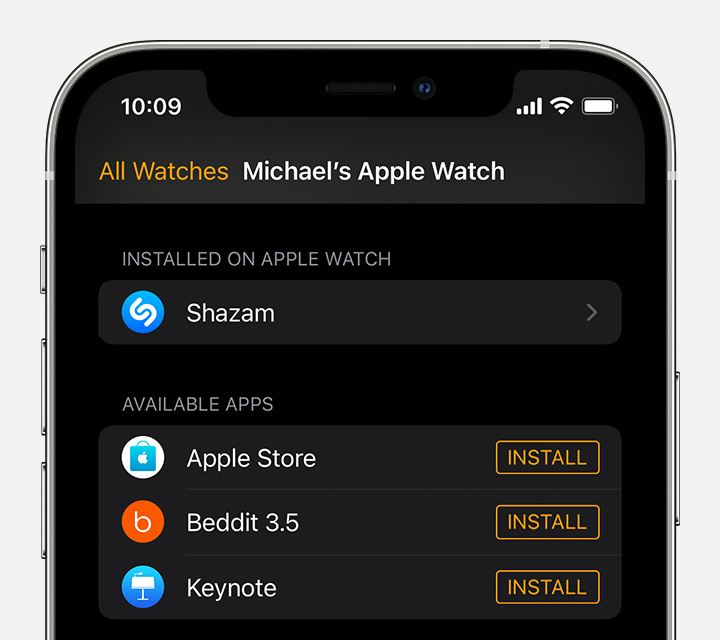
WearOS smartwatches:
Once you install Facer on your phone, your WearOS watch should automatically prompt you to install Facer on your WearOS watch as well. If that's not the case or you missed that notification, follow the steps below to install the Facer Companion App on your WearOS watch:
1. Open the Play Store on your WearOS watch
2. Search for "Facer" and select it
3. Hit "Install" to install Facer on your smartwatch
Once installed, you should see Facer available in the list of watch faces available on your WearOS watch. Make sure to select it before syncing new faces to your watch from the Facer app on your phone.
Tizen smartwatches:
Once you install Facer on your phone, your Tizen watch should automatically prompt you to install Facer on your Tizen watch as well. If that's not the case or you missed that notification, follow the steps below to install the Facer Companion App on your Tizen watch:
1. Go to this website on your smartphone: https://smarturl.it/0i7cbh
2. You should be automatically redirected to the Galaxy App Store page for Facer in your territory.
3. Hit "Install" to install Facer on your smartwatch
Once installed, you should see Facer available in the list of watch faces available on your Tizen watch. Make sure to select it before syncing new faces to your watch from the Facer app on your phone.
