In most cases, your complications are not showing any data because you did not grant the necessary permissions to Facer.
To fix this, follow the steps below:
1. On your iPhone, go to Settings > Health > Data Access & Devices > Facer and enable all permissions:
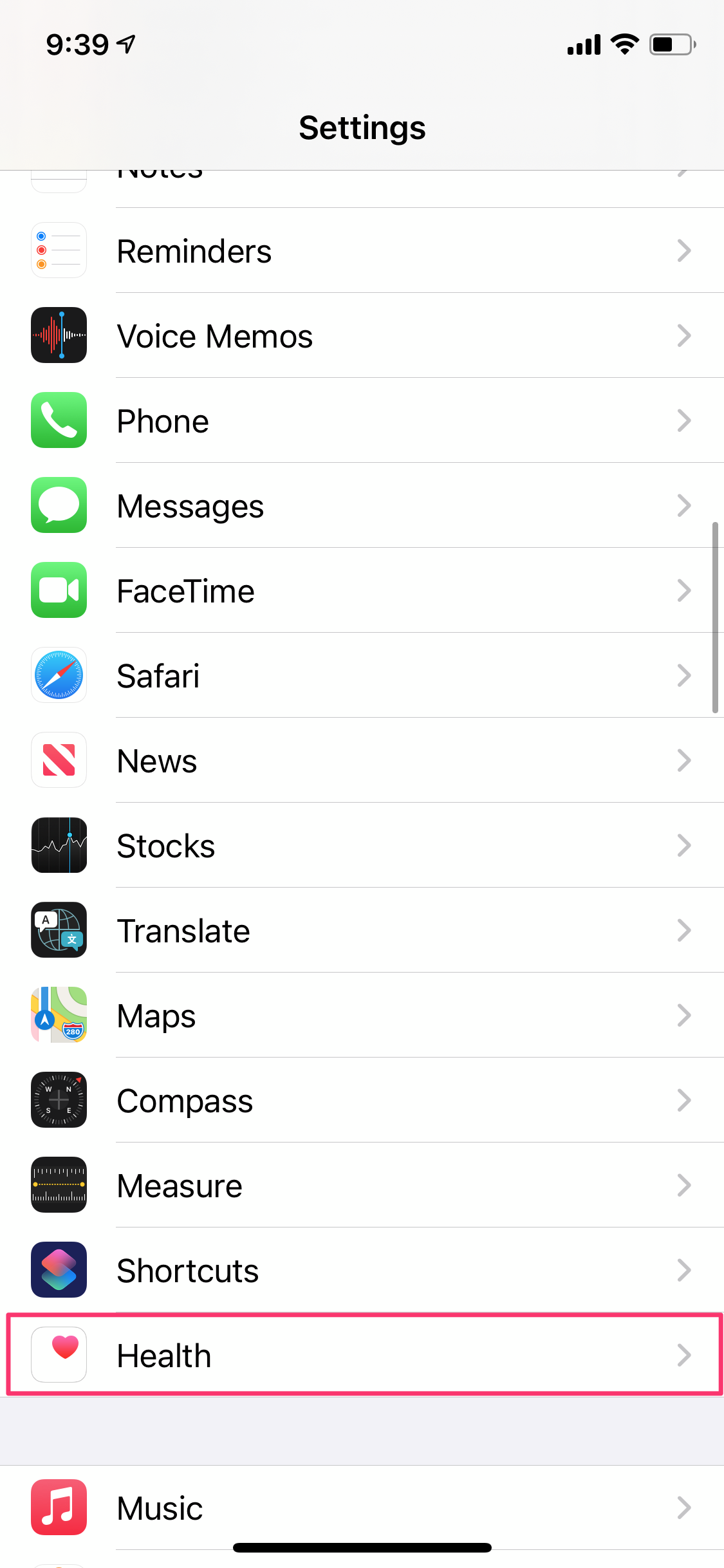
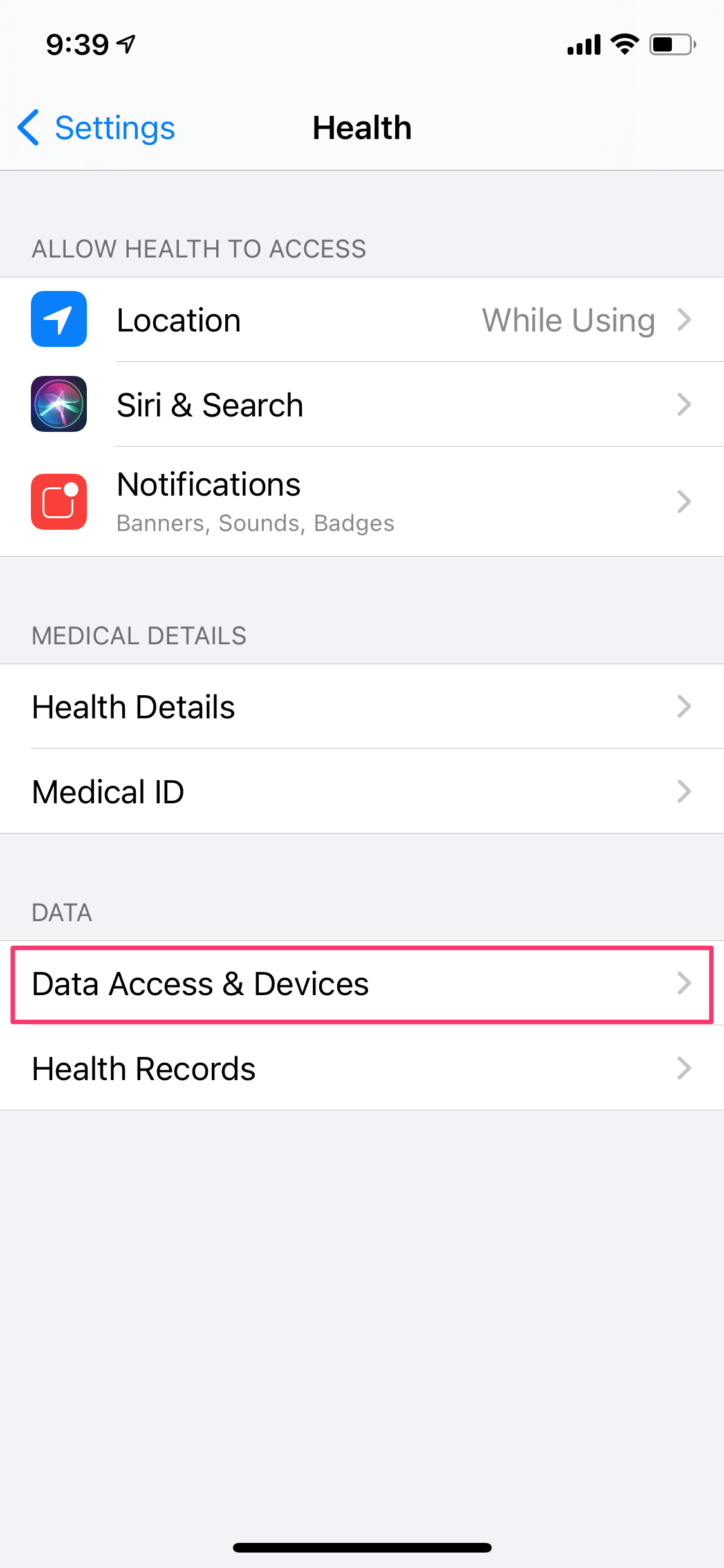
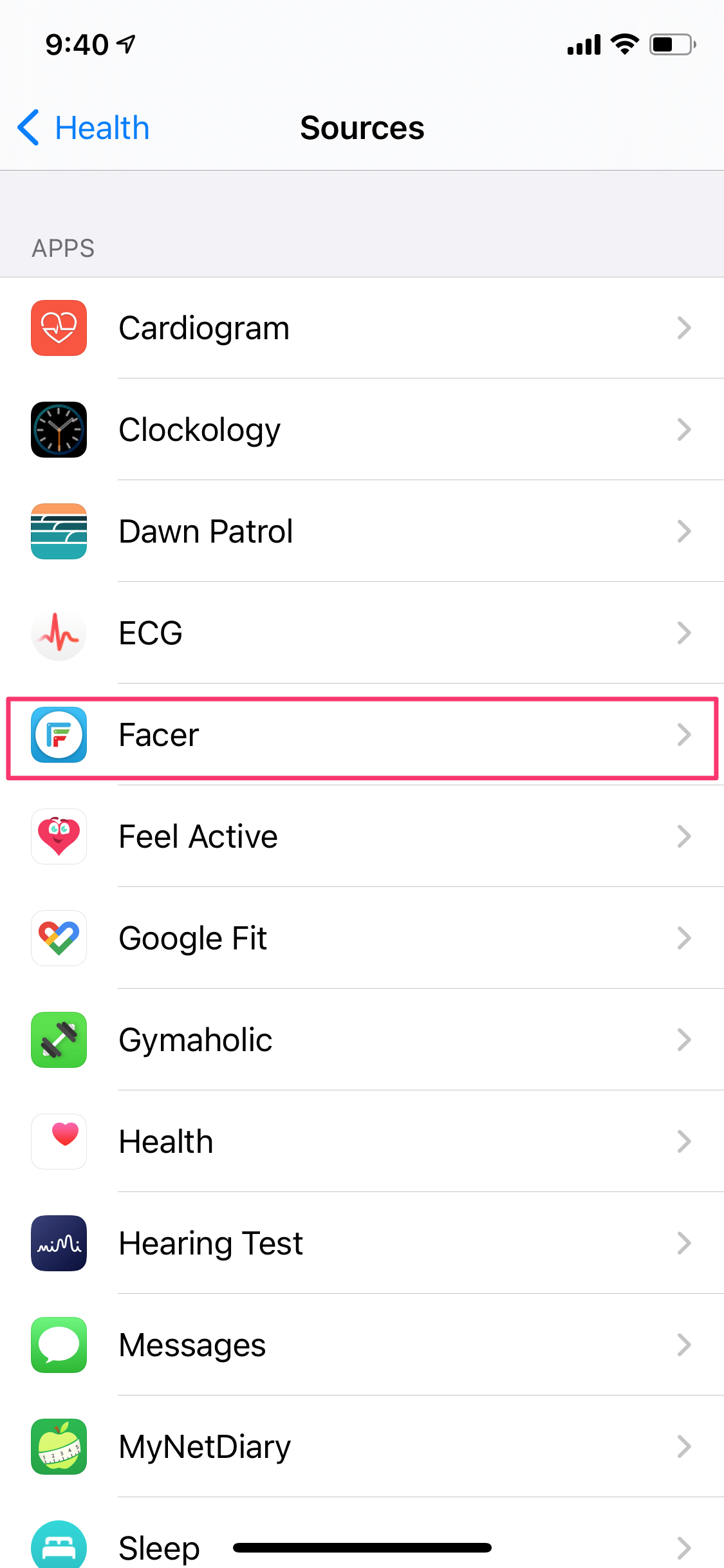
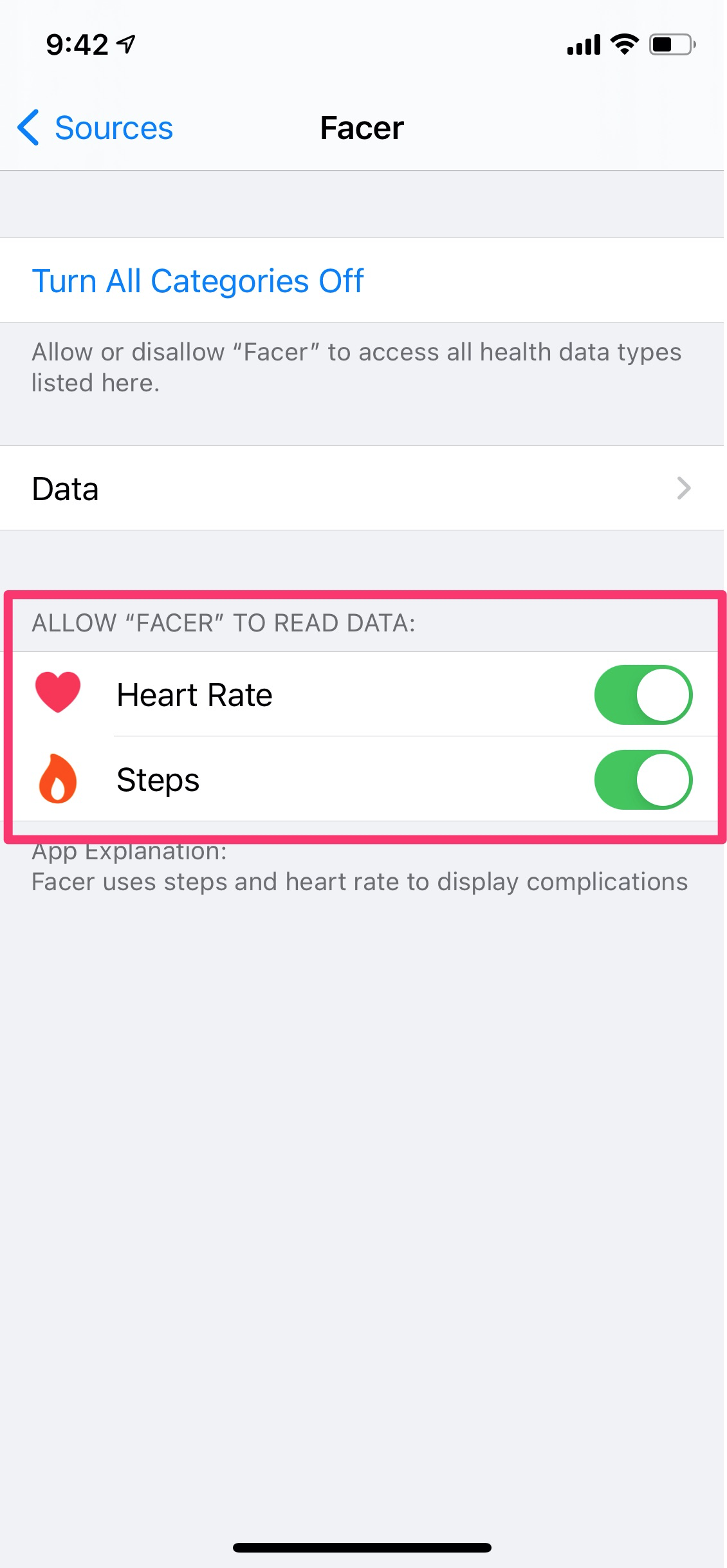
2. Once the permissions are granted, tap one of your complications to force it to refresh its data immediately. Your watch face's data will be refreshed automatically every 15 minutes after that.
If your issue is still not resolved after this, please contact us at facer-support@little-labs.com and a staff member will help you out.
