If you received an Apple App Store coupon code for Facer Premium, redeeming it is easy! Just follow the quick steps below:
1. On your iPhone, open the App store app
2. In the upper-right part of the screen, tap your user phone (or log in, if you aren’t signed in)
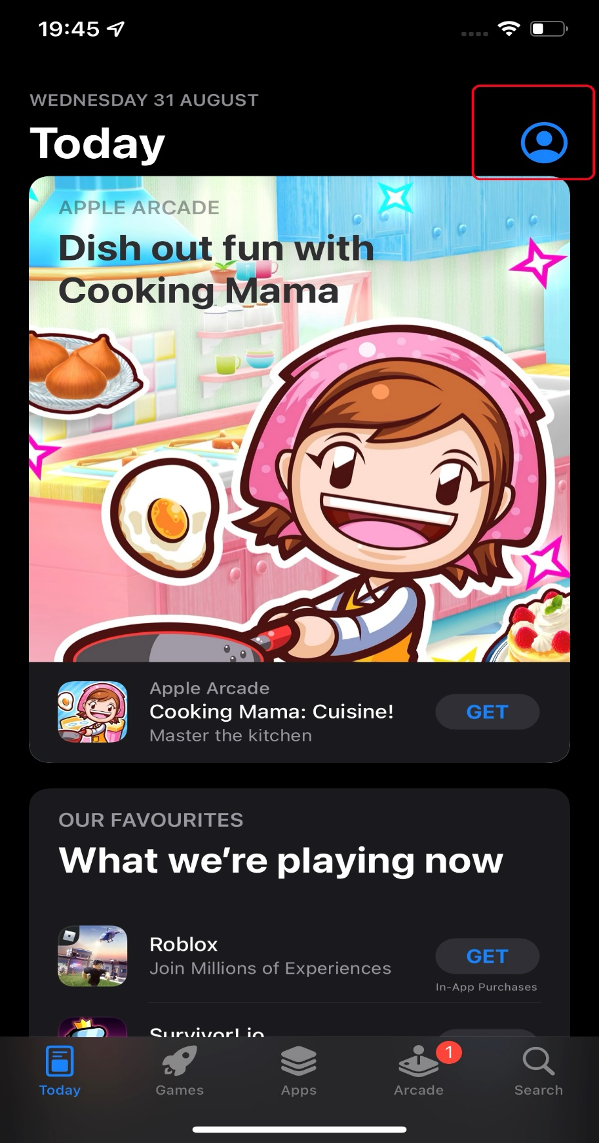
3. Tap “Redeem Gift Card or code” .
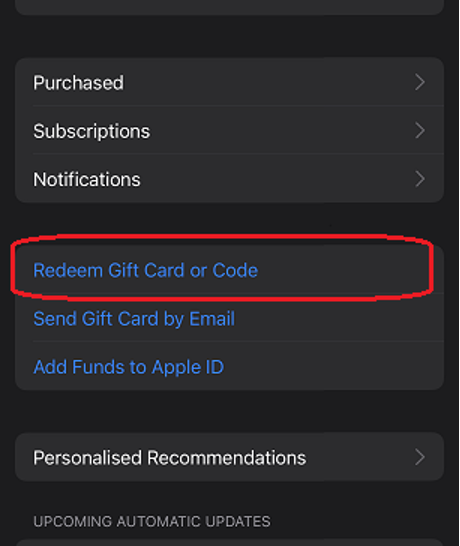
4. Tap “Enter code” and enter the code your received

5. Tap on Redeem
6. If you don’t have the Facer app installed, you will be prompted to install the app on the next screen. Tapping on the install icon will trigger the install automatically
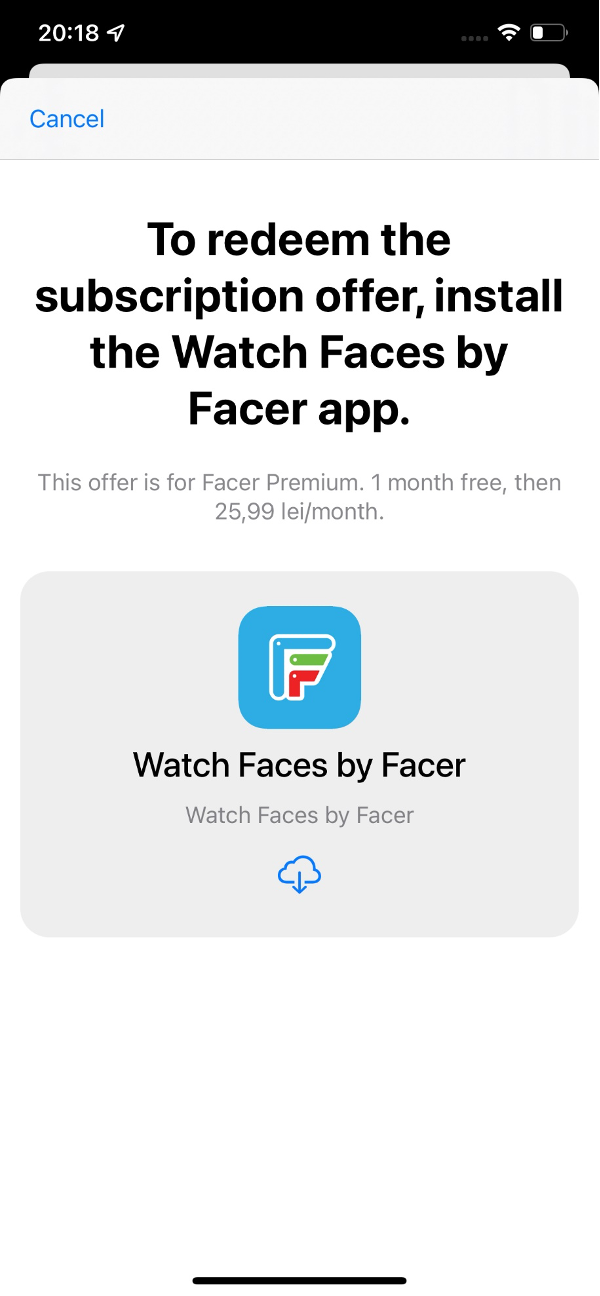
7. On the next screen, tap on Redeem offer
8. An App store pop-up will trigger from the bottom, tap on Redeem
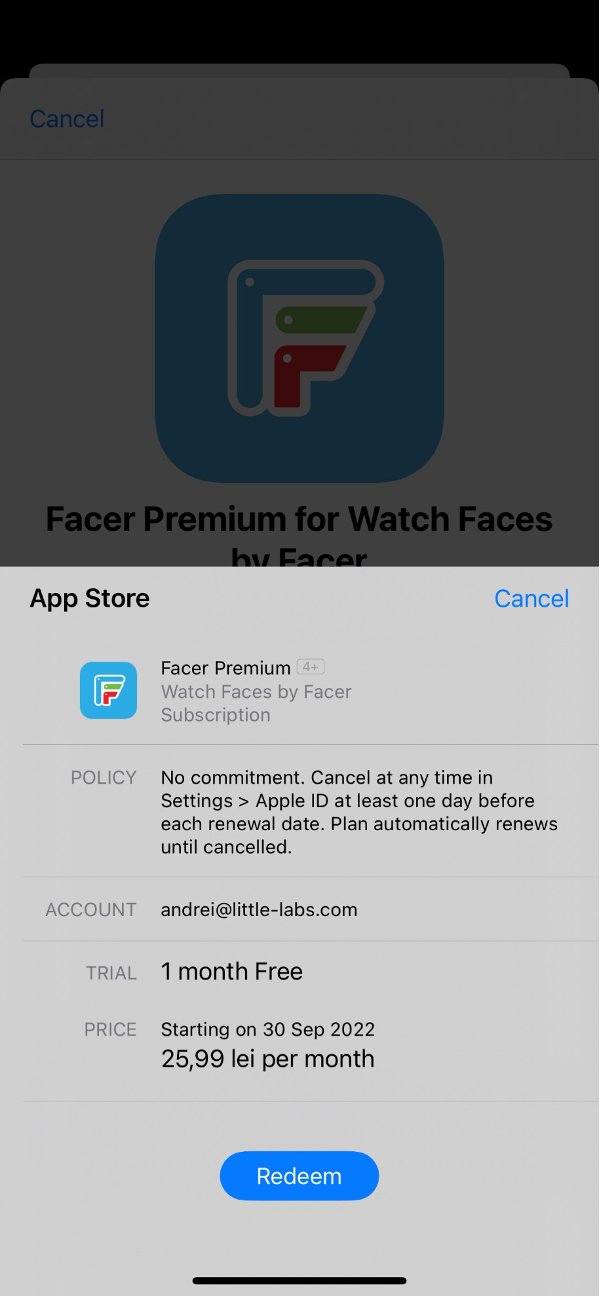
9. Enter your Apple ID & password and tap Sign in
10. After this your subscription will be activated. Tap to open Facer on the next screen
11. After launching the Facer app, select your watch and proceed to the main store screen
12. Tap on the Premium icon in the upper-left section of the main screen
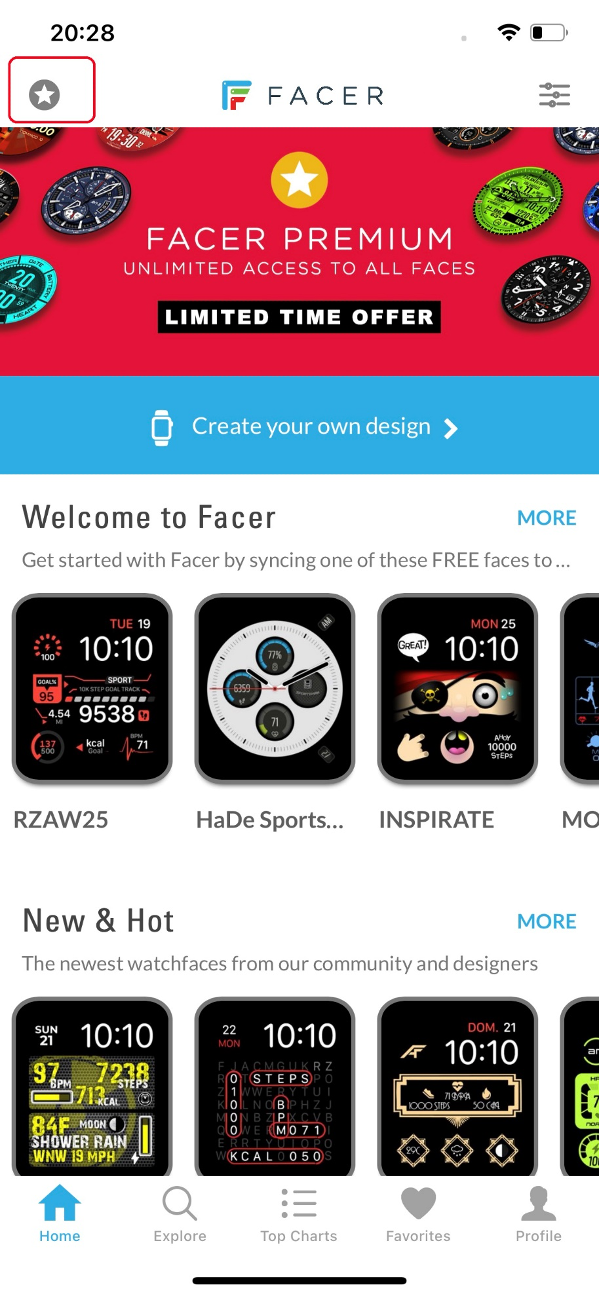
13. On the Premium screen, tap on Get started
14. If you don’t have a Facer account, create one on the subsequent form
15. After the log in is complete, Facer Premium will be activated on your account
