Redeeming your coupon for a watch face on the Galaxy App Store is easy! The steps are a bit different depending on the type of smartphone you have:
Enjoy your new free watch face!
Samsung Phone Users
|
1. Open the Galaxy Store app on your phone, expand the menu, and tap "Coupons and promotional credits" |
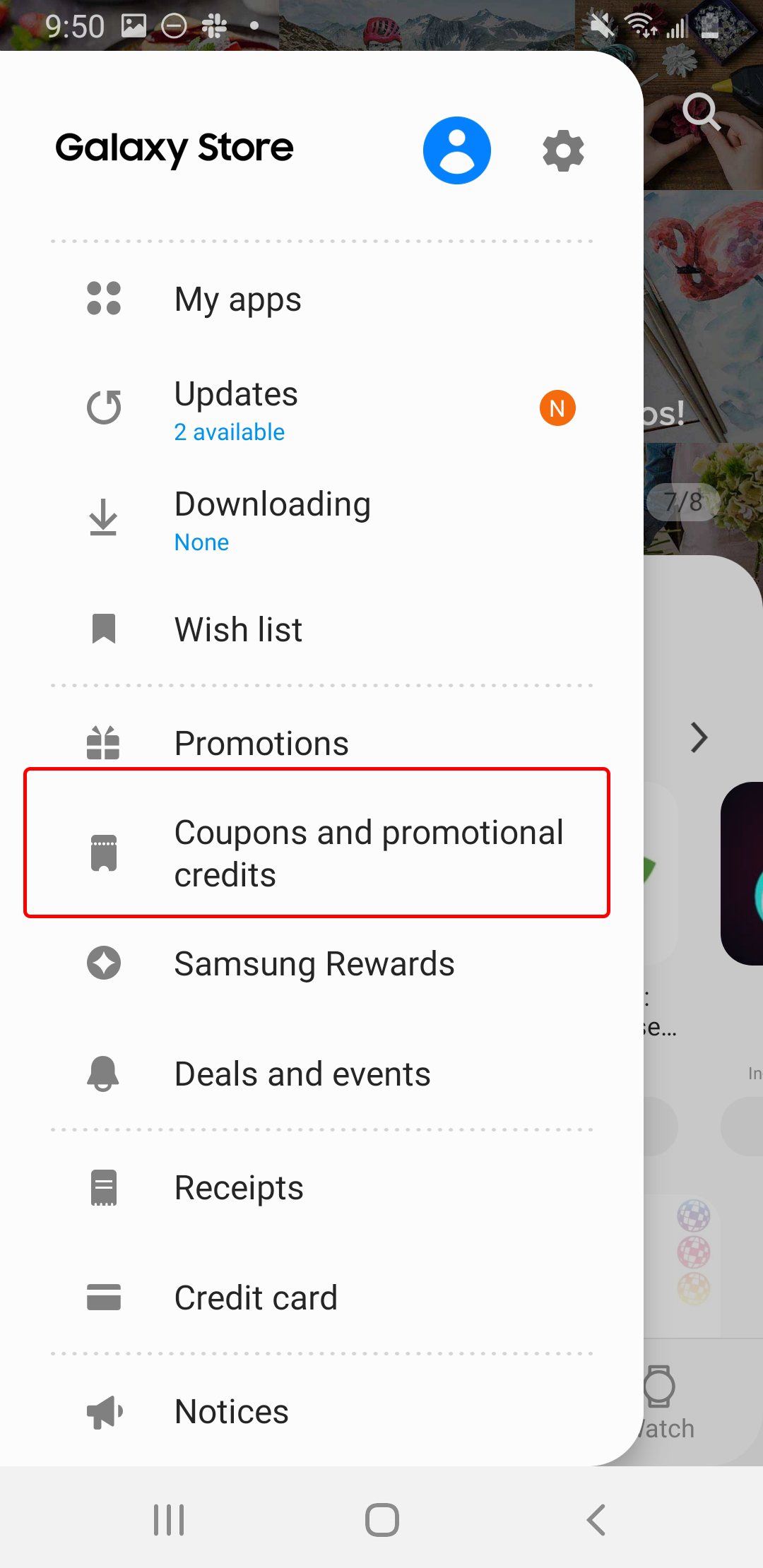 |
|
2. Click the "+" in the upper right hand corner to activate a modal where you can enter your coupon code. After you paste or type in the code, tap "OK." |
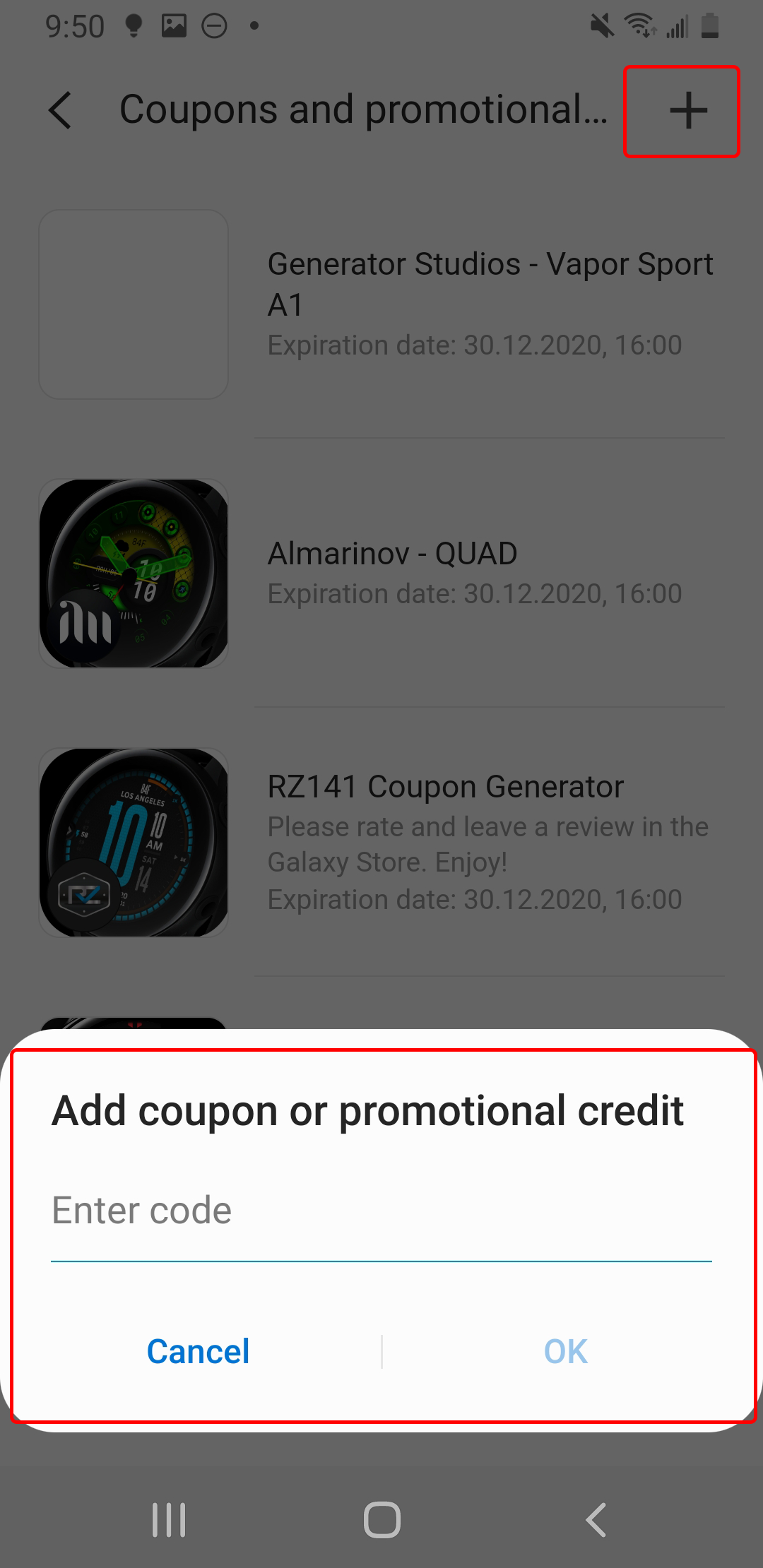 |
| 3. Select the coupon you want to install and tap "Use coupon." You will then be taken to the watchface page where you can install it. |  |
| 4. Enjoy! |
Non-Samsung Phone Users (e.g. Pixel, Huawei, etc.)
| 1. Open the Galaxy Store app and tap the menu button in the top right corner. |  |
| 2. Tap "SETTINGS" | 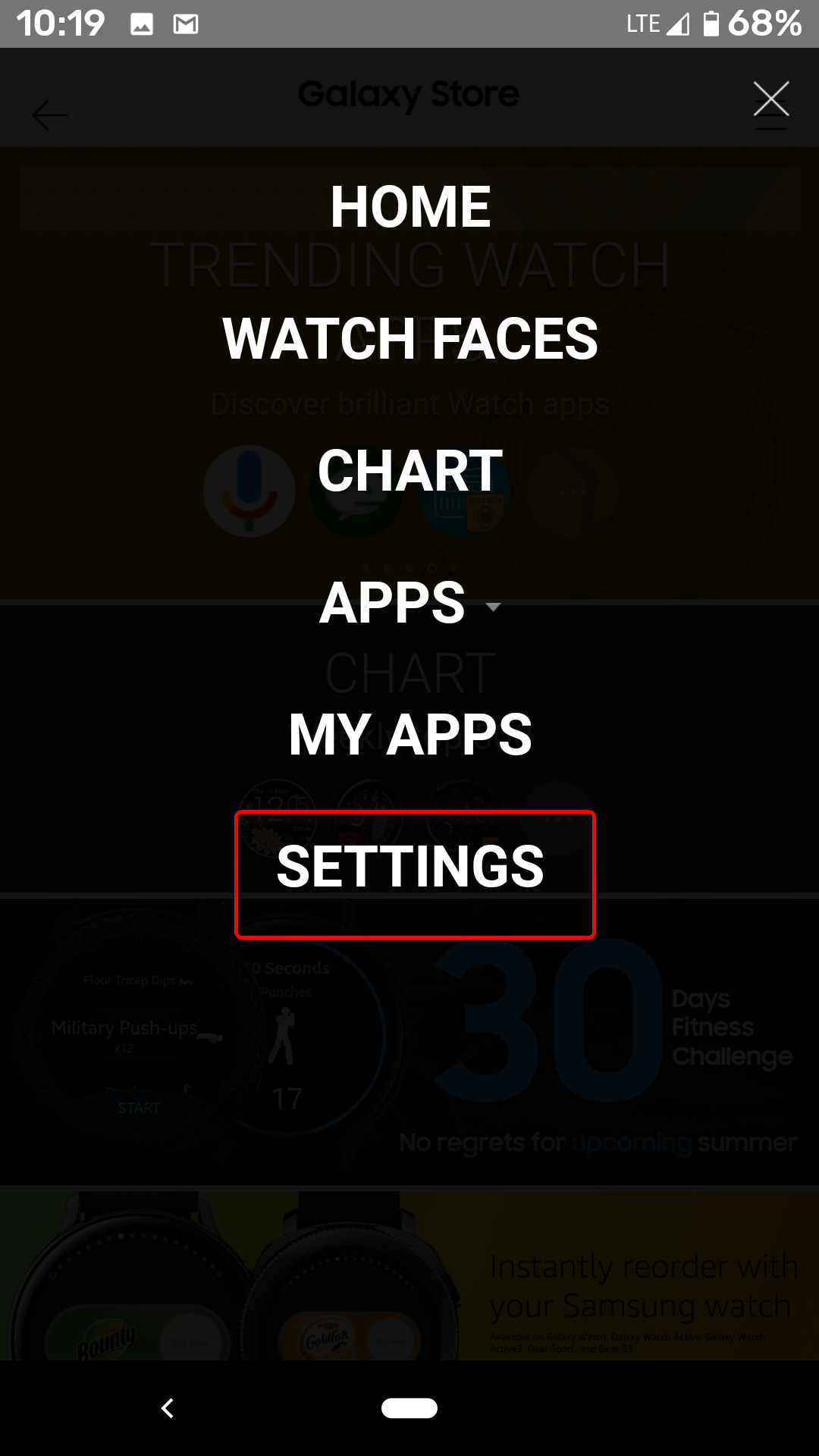 |
| 3. Tap "Coupons" | 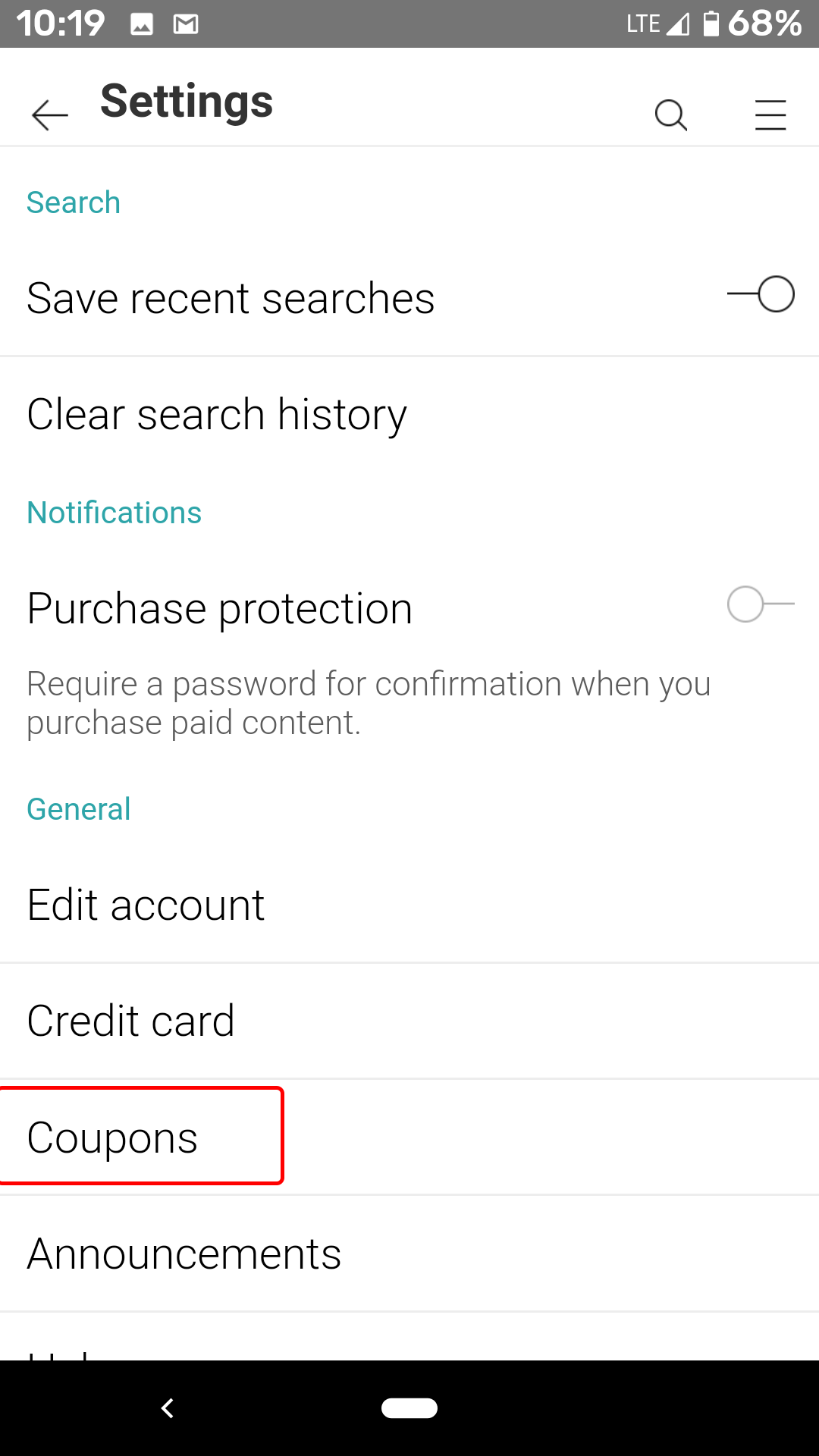 |
| 4. Tap "REGISTER" and enter your coupon code | 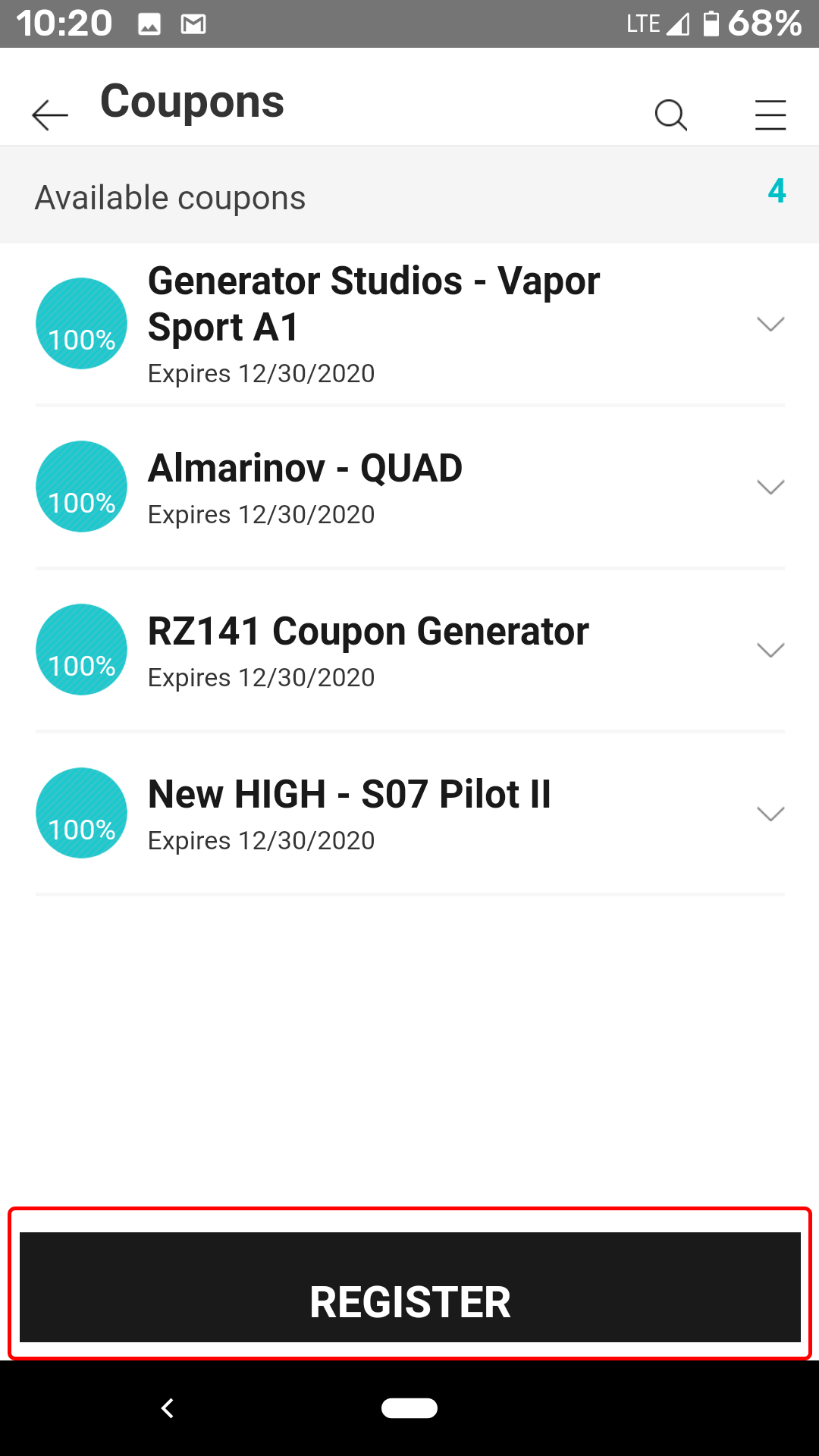 |
| 5. Next, go to the watchface page by searching for it or clicking the link we provided in the coupon page. Then tap the "price" button and then tap "ACCEPT AND DOWNLOAD" | 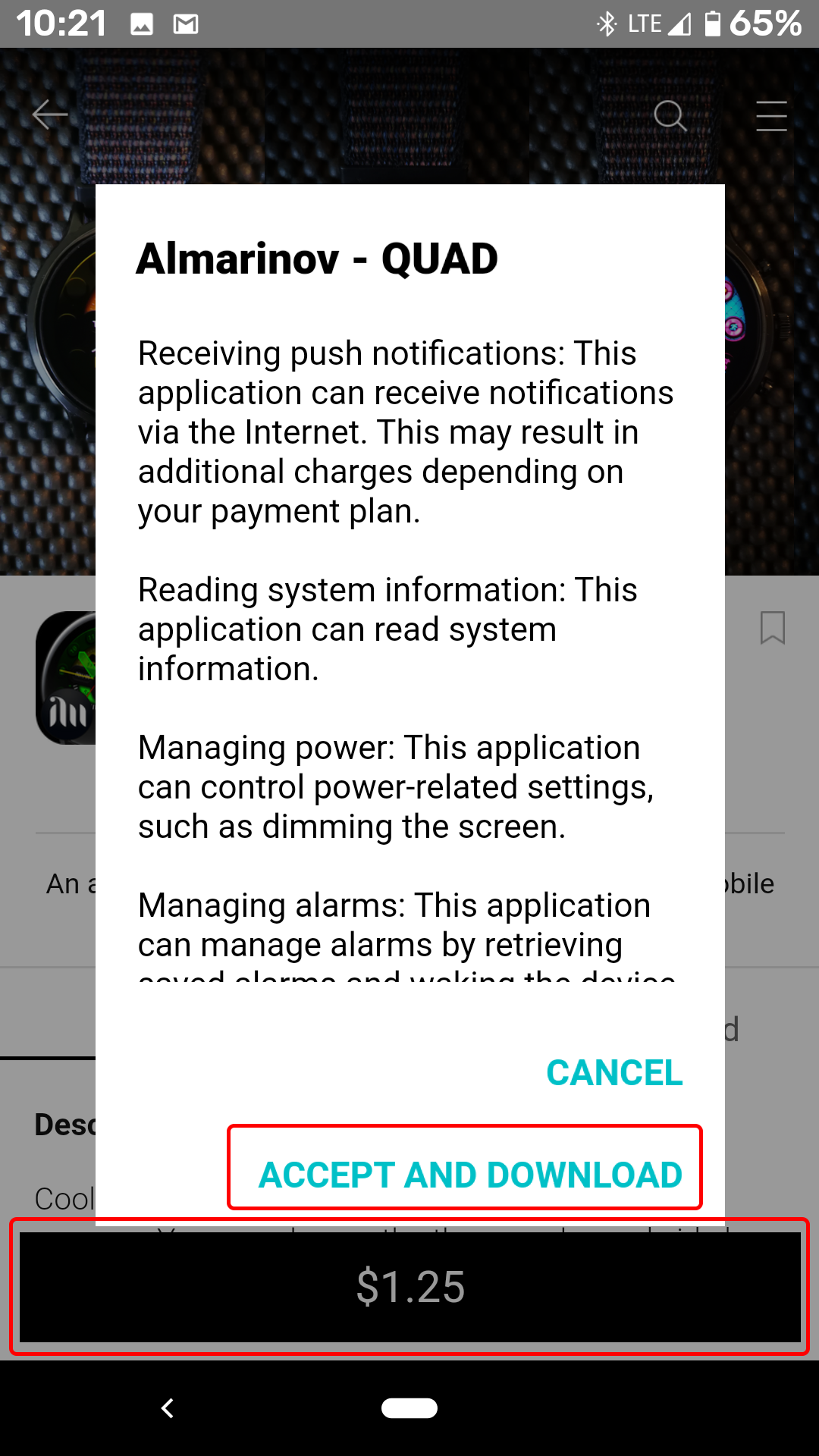 |
| 6. Tap "Apply discount" | 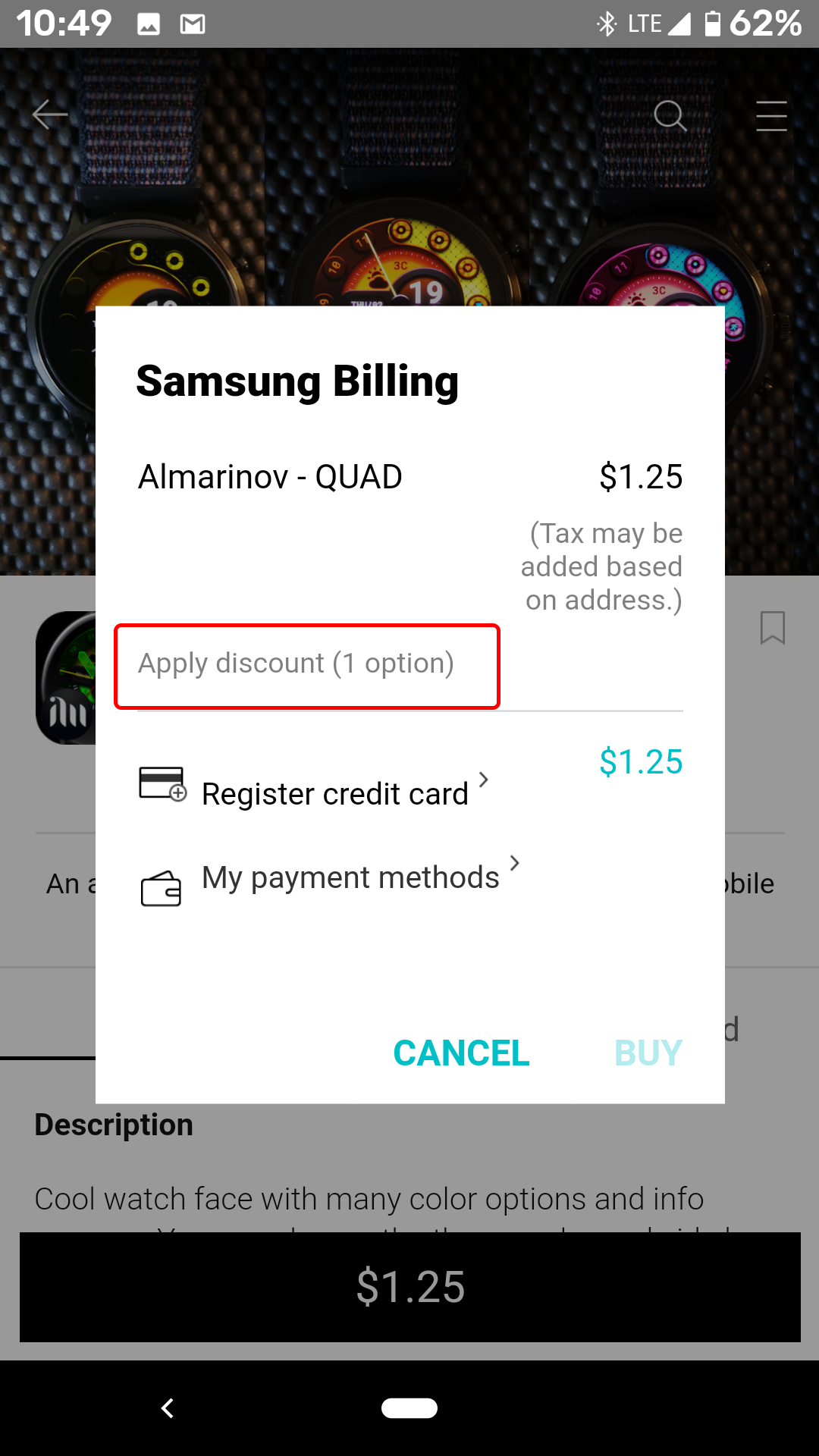 |
| 7. Select the appropriate coupon and tap "APPLY" | 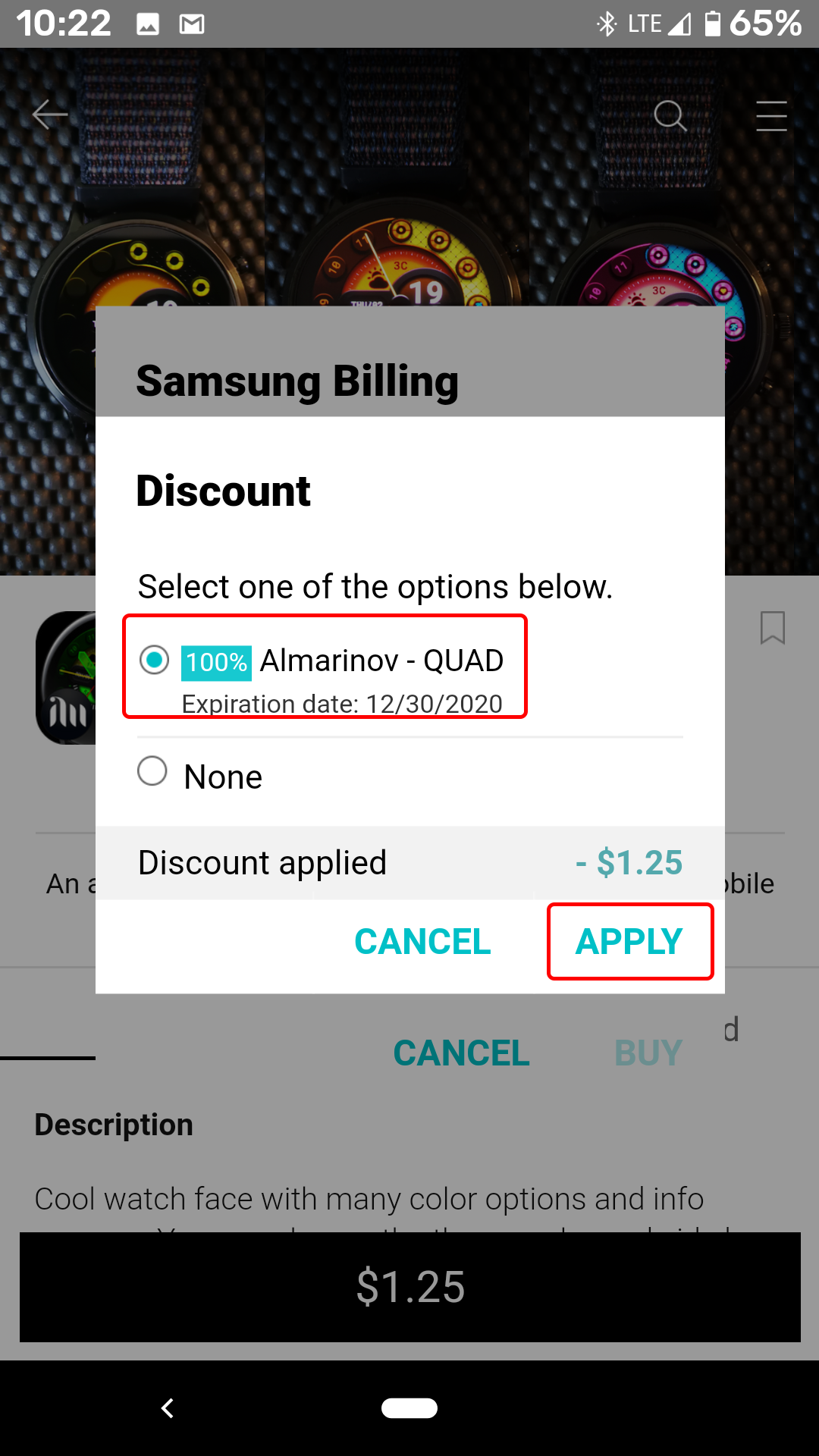 |
| 8. You will see that the discount has been applied. Tap "BUY" to complete the coupon redemption process and apply the design to your Galaxy Smartwatch. Enjoy! | 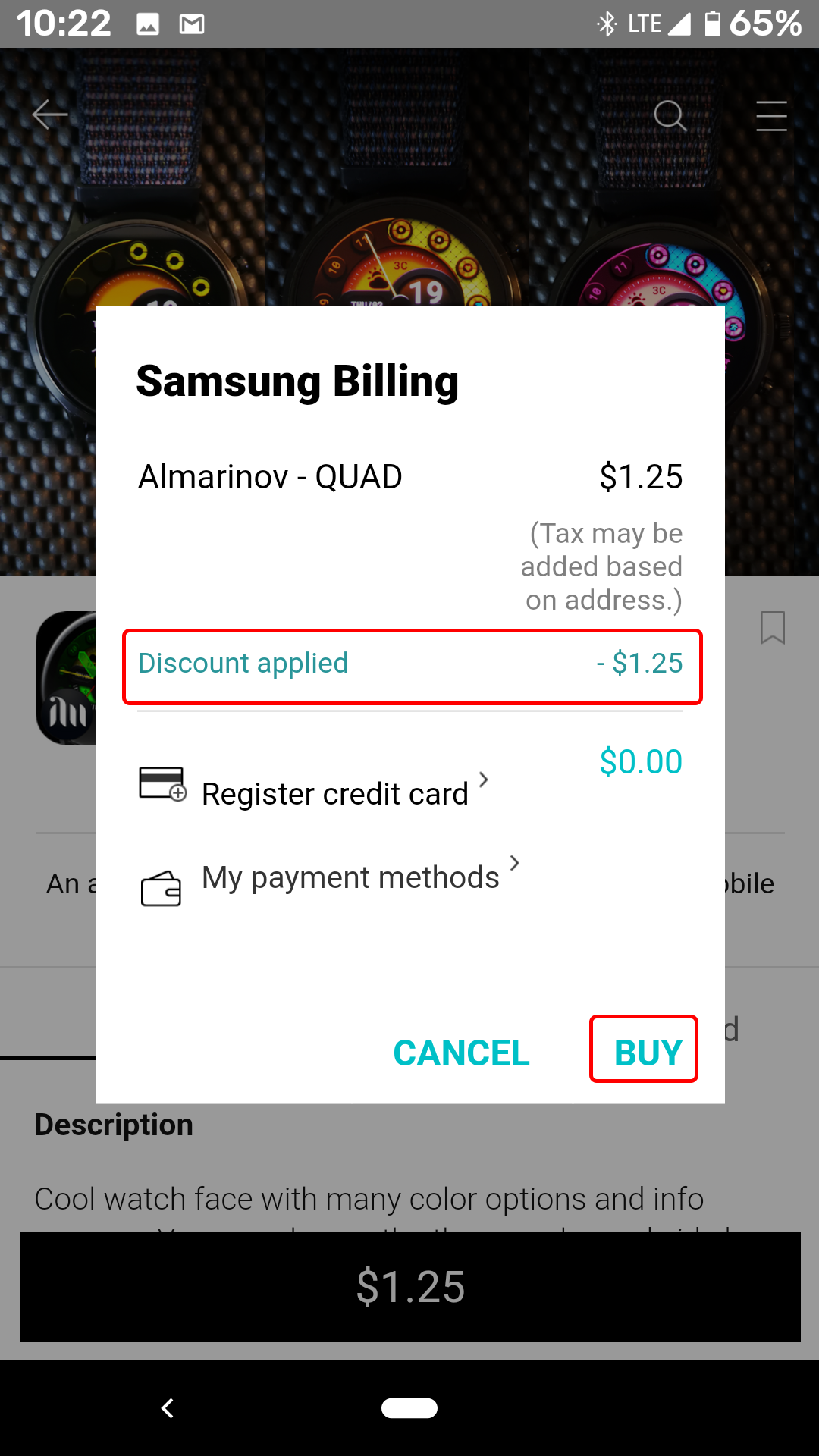 |